Example: Dealing with storage tiers
By default, OptosAdvance maintains only one storage tier which is defined by the OptosAdvance repository path. Depending on the needs of your organization, some series may need to remain in OptosAdvance for a long time. This could increase the storage cost to achieve both performance and capacity goals unless the storage is split between the fast online tier and the spacious near-line tiers. The most recent series should be retained in the online tier for a short period of time and then relocated to the near-line tier.
This example shows a policy that ensures all imported series will be relocated to the near-line tier after 1 month. In this example, we assume that the OptosAdvance repository path points to the online tier.
Define a new storage tier
First we need to define a new storage tier using the Endpoints area of the Data Lifecycle page.
- In the Endpoints area, select Add. The Add Endpoint window opens.
- We now need to specify a unique endpoint name (which we will later refer to in our policy), the Storage Tier endpoint type, and a UNC path for the near-line storage root.
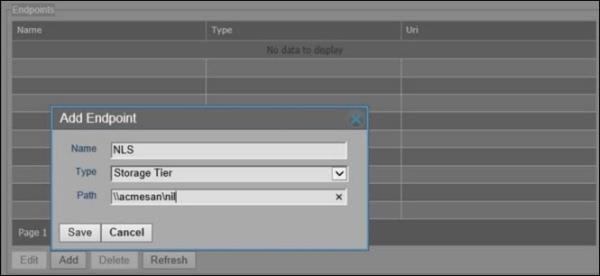
- We can now create the data lifecycle policy. Notice that we have not specified a rule, which means the policy should be applied to all series. Also, the NLS endpoint we have just defined is now available as a relocate destination option.